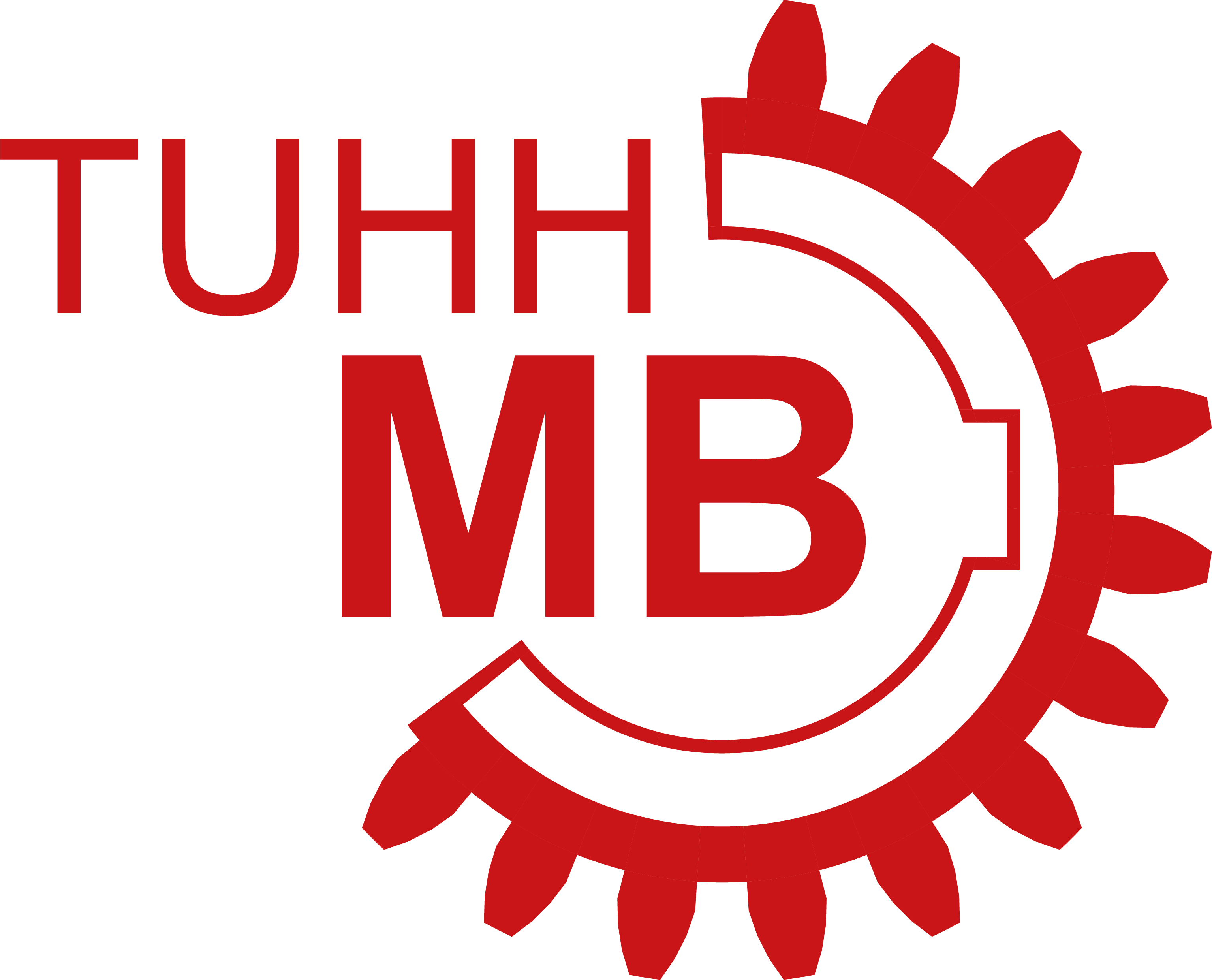Construction Project I
In the construction project I, students should learn technical drawing and reading technical drawings. To do this, you will work with objects from the demostrator pool, which will be broken down into individual parts, of which technical drawings must then be made. These drawings have to be drawn by hand. For this purpose, you will use drawing paper, which you can get in the campus shop. You will also need the appropriate pencils (0.7mm, 0.5mm, 0.3mm mechanical pencils) and a standard writing stencil. You can borrow the appropriate stencils and drawing boards from us. You will also need to make a parts list. You can find a form here in the campus shop or you can look for a suitable template on the internet. The Hoischen and the Metal Table Book make it easier for you to draw and make the correct annotations. It is not the tutors’ job to teach you technical drawing! You will have to do a lot of the work yourself, but this will help you learn the basics of construction.
Construction Project II
In Construction Project II you will develop your own construction from scratch. There is a task with some boundary conditions on the basis of which you develop your construction. The effort for this design project is very high, so that you should start collecting ideas directly after the assignment is issued. Especially since the design project requires a lot of time during the semester, good time management is necessary. The final submission of the construction project II must be made with CAD software, so it makes sense to use it from the beginning, even if it seems a bit complicated at first. As CAD software, the FSR MB recommends “Autodesk Inventor Professional” in the version of the computer centre, which is available to you free of charge from the university. Other CAD programmes are either subject to a charge or their functions are very limited by the student version. In addition, there is the CAD introductory practical course in the 3rd semester, where you learn the basics. You can find support for the calculations in Decker or Roloff/Matek. Furthermore, the work must be documented, which is also very time-consuming. Very committed students like to write the documentation in LaTeX, as it is easier to use for the many formulas than Word. However, you should plan some time to get to know the user interface of your editor. You can find a short tutorial on how to do this, and there is also good documentation at the computer centre. As a programming environment we can use Overleaf.
Big Construction Project
The construction of a gearbox in the large construction project is the supreme task for every mechanical engineering student at the TUHH. You use CAD software and apply your knowledge from the design lectures. In addition to the technical aspects, data backup is of the utmost importance in this context (we speak from experience)!